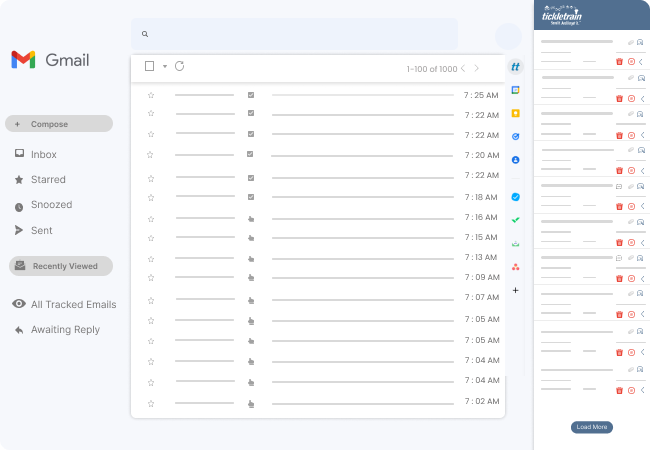
How to Use Follow Up Email to Close More Sales
July 26, 2019
 Using Follow up Email to Close More Sales
Using Follow up Email to Close More Sales
If you use email to discuss services and/or products with clients, it’s critical that you follow up with them if a sale is not made on the first attempt. Don’t be discouraged. Sales usually take 5 or more contacts before a visitor turns into a buyer.
Now it’s true that lower-priced services may not require that many points of contact, but even those require diligent follow-up. Many small-priced sales can equal a large one, so it’s important that persistence endures with every lead opportunity. This is not an easy task. In fact, until now, it was pretty much impossible because of the time involved and, therefore, cost.
Your productivity will grow by leaps and bounds once you start automating your follow-up email. Email automation provides a solution for following up on all your client leads.
Long Sales Cycle Follow-Up Emails
People are really busy these days and their inboxes are even busier. So, it’s important to be in regular contact with your prospective clients since not every outreach will register. Phone calls and in-person visits are an option, but both are intrusive, time-consuming, and costly.
In fact, most businesses are reducing these sales channels in favor of email automation due to the sheer time and cost involved. Email automation, on the other hand, is low cost and it provides a regular conversation with your prospect. This nurturing follow-up email process eases them into a buyer when they are ready.
If your company sells a product or service that has a “long sales cycle,” (months or even years) email automation can assist with this process. Let’s examine some approaches to emailing that help move the customer along the sales cycle. Upon your first contact with the potential client, they will have expressed some interest in what you have to offer and some other criteria you may have collected at the time of the first interaction.
Now, with this information, you can construct a series of follow-up emails, sometimes referred to as “drip emails” that can educate your prospect more on your services and keep you and your company in front of them as they sift through the decisions they need to make to eventually buy. You are building brand awareness at each of these touch points.
What’s great about email is that it can be automated at certain touch points that you decide. In a long sales cycle, in your first email, you might send some information about what sets your company apart from your competition. This follow-up email could be triggered three days after the initial contact with the prospect. The second email might go out after day five (but not sent over a weekend), so the email would always be sent on a work day.
Next week, if you have not gotten any replies, let the next email in your series be sent. This email could provide some special information about your service that is not on your website or collateral. You can make the wording of this email look like you just put it together for them.
At this point, you would hope they have replied to one of your emails and you have a discussion going on. You can continue with this series of emails or, if the conversation has turned to something else, this campaign can be paused or turned off and then moved to some other series of emails for the next stage of your discussion.
Setting up your campaigns of emails for different scenarios takes some time, but you only need to do it once- and since it’s what you should be doing as a sales person anyway, but on every lead, it only makes sense to create these once and use them over and over again for different prospects.
Your prospects will each be in different stages of your drip campaign depending on when you first connected with them. The emails look just like you were sending them one at a time to each one on your lead list. But sometimes sales don’t require much nurturing or conversation. In the next section, we’ll take a look at how follow-up emails help close clients with shorter sales cycles.
Using Follow-Up Email Automation
Lots of products are sold with very little extra discussion needed. These cases are no different. Using Follow up email actually helps close those sales as well. In fact, longer sales cycles have plenty of time usually to make contact points along the way to nurture the discussion that these higher-priced products require, but with short sales cycles, usually for lower-priced goods, decisions are made much more quickly.
So a lack of follow-up can cost you a sale very quickly. Automating your follow-up email makes perfect sense. Let’s examine some emails a health spa might use to help close sales.
Once the initial contact is made, the potential client is added to your follow-up email system. Maybe the first follow-up email thanks them for coming in and taking the tour and asks them if they have any questions about the pricing you discussed
If you do not hear back in the next 2 days, a second email is sent asking if they have any other questions and if they would like to proceed with the signup. If this does not generate a response, a third follow-up email goes out sharing some information about the spa and what makes it different from your competitors.
If still nothing, you might consider a discounted option on your fourth email that might help tip them into purchasing with you.
Either way, you will know that this lead was followed up on properly 4 times and also offered a discount to try and close the sale. Imagine this diligence on every lead that walks in your door or contacts you through your website. Your time is freed to do other things besides following up on leads that may or may not be good ones. But every good one is unearthed from this process through auto email follow ups.
What Email Follow-Up Service To Use
I recommend TickleTrain. I am biased since I work there. But it handles all the follow-up email automation discussed in this article and more. Not only that, it’s very affordable. Less than $5 per month when you pay for a year. What makes it just as valuable is its simplicity.
To put a contact on a drip series of emails for follow-up, you just enter a special email address (that TickleTrain provides) in the BCC field of your email. Your contact is then added to your Tickle campaign and you can control it from a user-friendly dashboard. It’s really that simple.
Write the emails, save them, get the special email address, and put it in the BCC field. Done. TickleTrain will help you close more sales, gain more clients, and maximize productivity. Give it a try today for free. Sign up at www.tickletrain.com.
Learn how to use follow-up email to boost your sales.
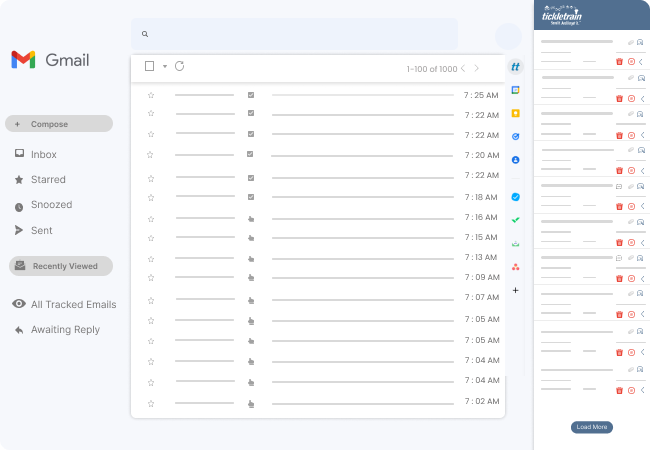
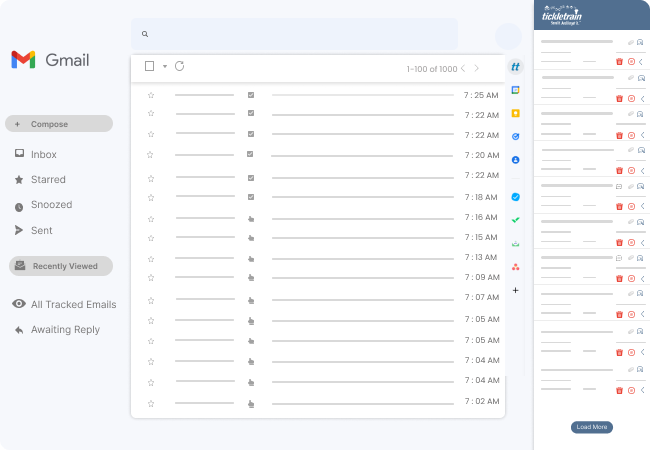
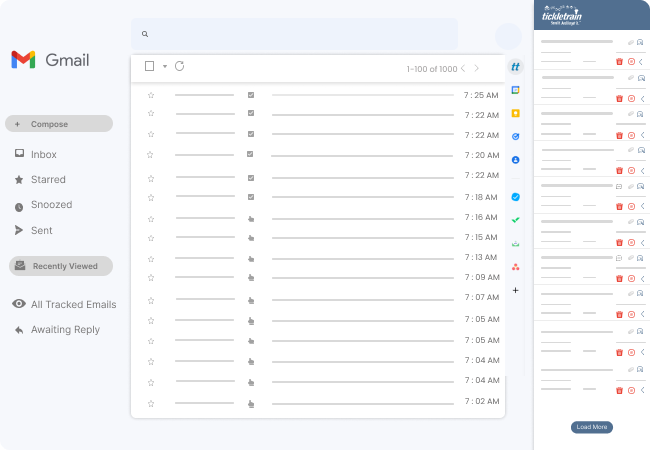
The version of Ghost you are looking at right now would not have been made possible without generous contributions from the open source community.
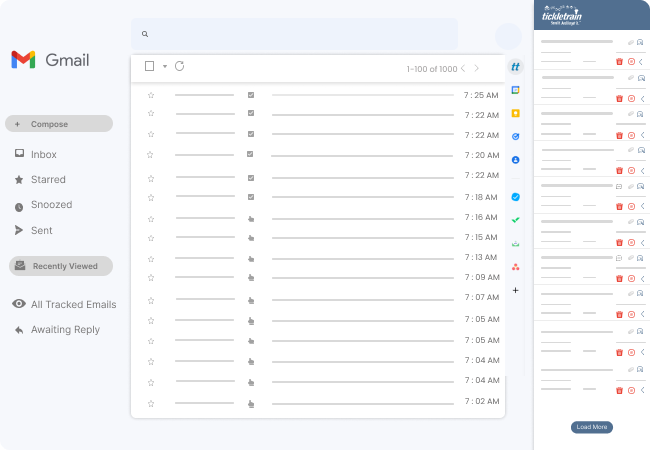
The version of Ghost you are looking at right now would not have been made possible without generous contributions from the open source community.




Leave a Reply